Instructions to receive money from ClickBank, Receive money from CJ Affiliate to Payoneer account
ClickBank and Payoneer have officially partnered to provide a very fast and convenient global withdrawal solution. If you are using ClickBank but do not have a Payoneer account, register for one here .
Get money from ClickBank to Payoneer
1. Login to your Clickbank account
2. Click on Account Settings

3. Select Payment Information and click Edit
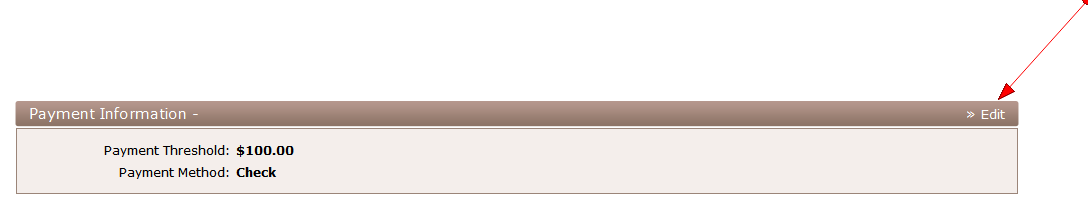
4. In the Payment Information Editor page
– Select Direct Deposit
– Bank Country chọn United States
– Fill in your Payoneer account information (bank name is US bank name; Account number; Routing Code)
– Account Type chọn Checking

5. Finally click Save Changes and start receiving money from ClickBank.
Receive money from CJ Affiliate to Payoneer account
Knowledge 6,151 Views 106 Comments
CJ Affiliate is an advertising network that many people participate in as an Affiliate in Vietnam. CJ has 2 payment methods: Check and Direct Deposit. The most convenient for affiliates is to receive money into Payoneer account through Direct Deposit.

Normally, if you choose to receive money via Check, it will take 3-4 weeks for the check to arrive, and then it will take another 3-4 weeks to ask the bank to exchange the check. It takes a lot of time, and it costs you to get cash. As for Payoneer, it's different, the whole process only takes a few days.
If you are joining affiliate at CJ, register now for a Payoneer card here !
Instructions to receive money from CJ about Payoneer
B1: Log in to your CJ account
B2: Click the Account tab, in the Payment Information section click Edit

B3: Enter your CJ account password
B4: Update payment information Payment with Payoneer:
– Payment Method: Direct Deposit
– Account Type: Checking
– Routing Number/Sort Code, Bank Name, Account Number lấy trong trang US Payment Service của bạn.
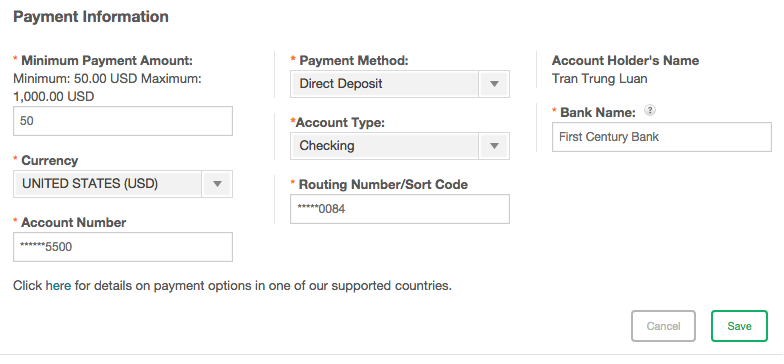
B5: Save and wait until the money is returned to your PO account
- List of SWIFT/BIC codes of Vietnamese banks
- Payoneer supports off-net payments for other banks
- Receive money from Envato Market to Payoneer account, Get Facebook Verification Code when adding Payoneer card
- What to do when Payoneer Account is locked
- Instructions to make MAKE A PAYMENT payment by Payoneer