Receive money from Envato Market to Payoneer account, Get Facebook Verification Code when adding Payoneer card
Envato is the largest digital product marketplace today, including: Codecanyon (source code, plugins), Themeforest (interface, html templates, wordpress templates, etc.), Videohive (video effects, video templates), Audiojungle (sound and sound effects), Graphicriver (graphic, stock, psd, vector, etc.), Photodune (photo), 3docean (3d effect).

If you are an affiliate for one of the above markets, it is very convenient to use Payoneer to withdraw commissions.
Previously Envato Market only supported withdrawals via PayPal or SWIFT, but with the strong development of Payoneer, they have added this payment method. In the article, I will show you how to withdraw affiliate money from Envato Market to your Payoneer account , completely automatically.
All operations are done on Themeforest market .
Instructions to receive money from Envato Market to Payoneer account
1. Go to the Withdrawals page .
2. If you have never set up a payment account, you will see the following message:
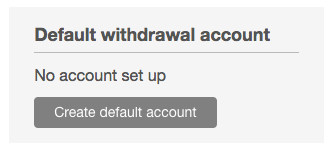
Click Create default account to continue.
3. Select Payoneer in the list of payment support:

Click Click here to register to continue.
4. The account registration screen will appear, if you do not have one, please follow the instructions to register Payoneer . If you already have an account, select “Do you already have a Payoneer Account? Sign in” to log in to your account.
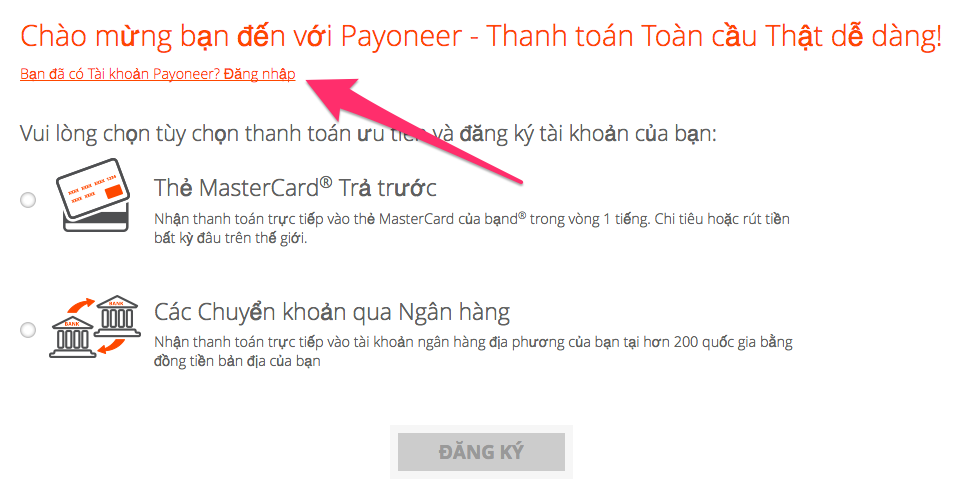
5. You will see a message to add a successful Payoneer account:

The system will automatically redirect you back to the Withdrawals interface in step 1 with the message:
We’re currently waiting on confirmation for Payoneer of your account being set up. This can take up to 24 hours. If you haven’t received an email in that time, contact support.
It says 24 hours, but my Payoneer account is immediately approved, press F5 and you will see that message disappear.
6. Continue to click the Create default account button , select Payoneer and then click Make default account .
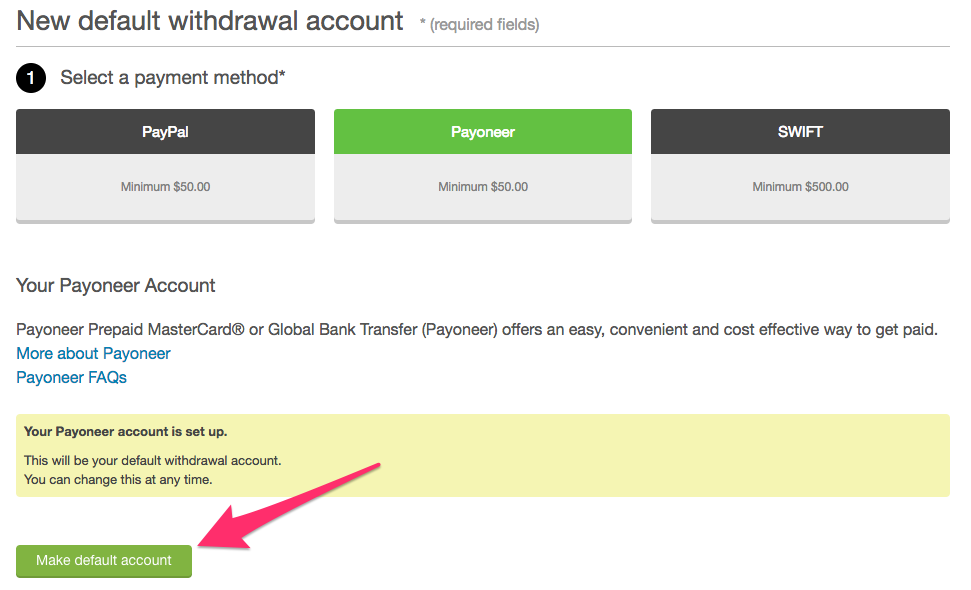
7. To automatically request to receive money from Envato Market to your Payoneer account , still on the Withdrawals page , click the Make a withdrawal button .
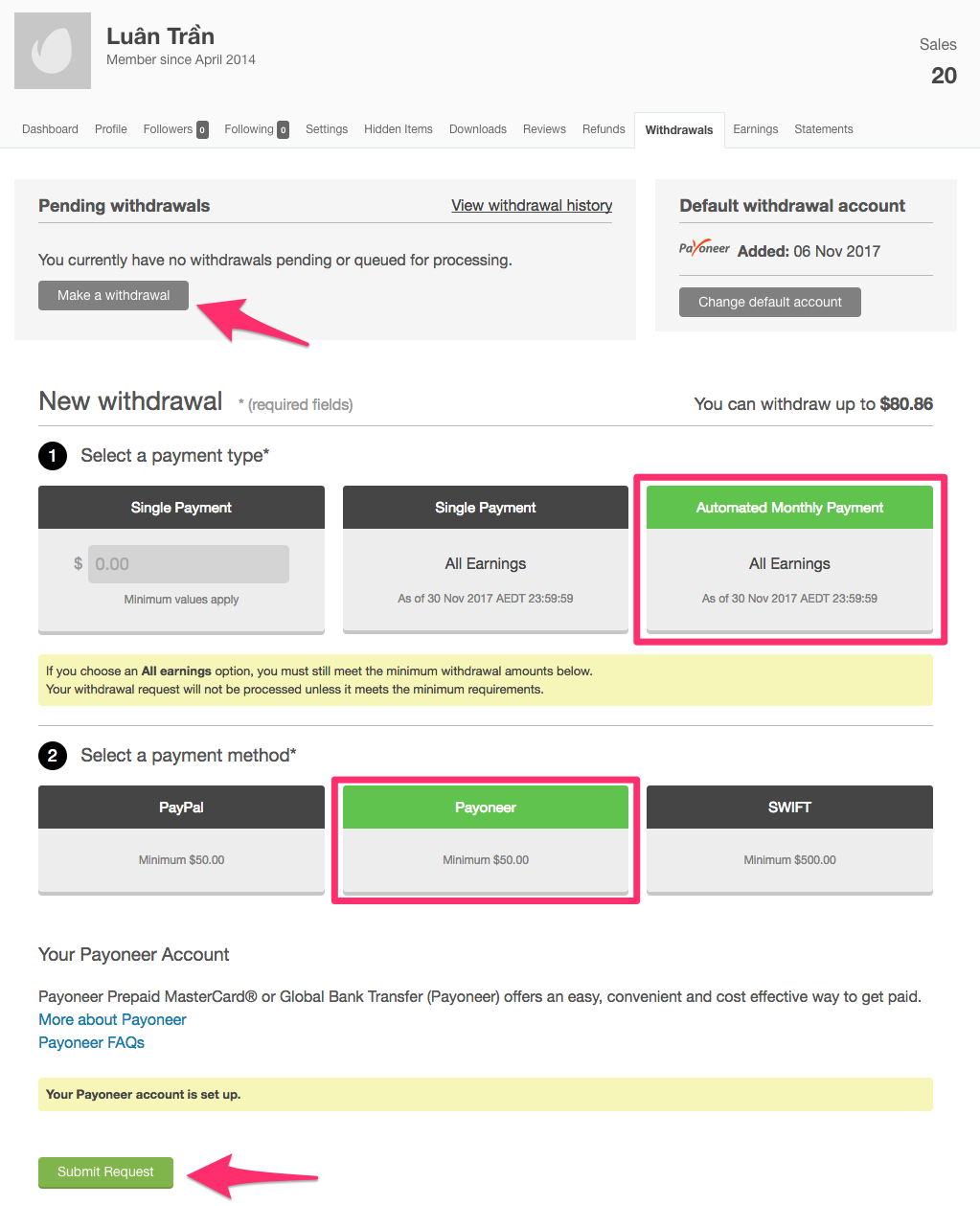
Next select Automated Monthly Payment , Payoneer and then click the Submit Request button .
That's it, every month if your account balance is enough to meet the minimum limit of $ 50, Envato will automatically make affiliate payments through your Payoneer account for you.
Wish you will earn a lot of $ with Envato and Payoneer.
Get Facebook Verification Code when adding Payoneer card
Knowledge 1,146 Views 2 Comments
Recently, when adding a Payoneer payment card on Facebook, you will encounter a request to verify the card information with a payment of ~1$. So where should we find this Facebook Verification Code?
This code consists of 4 characters, appearing in the details of the transaction when you click on it. As soon as you see the notification of a new transaction, please visit to get it.
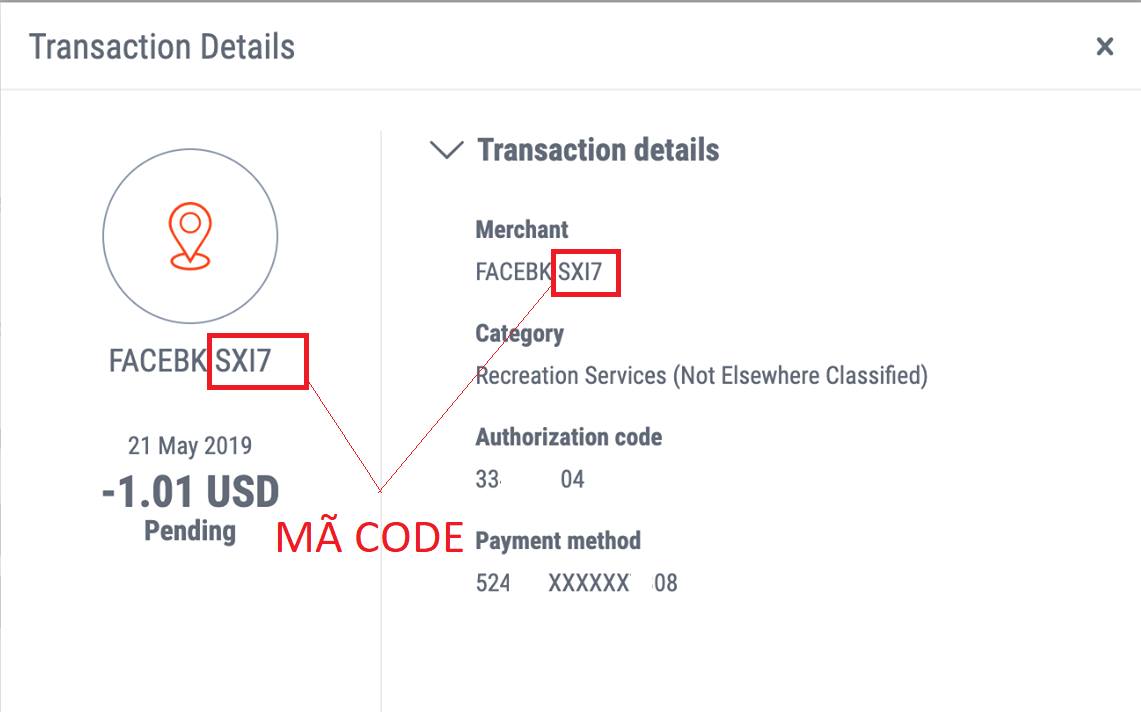
Good luck.