What is a Parked Domain? Instructions on how to set up a Parked domain
Different domains that can access a website are called Parked domains. This term is mentioned quite a lot in the world of website administrators, it is widely used because it has beneficial features, meeting the necessary business needs for businesses. So what is a Parked domain? How to set up a Parked domain? Let's find out with Tino Group through the article below.
What is a Parked Domain?
Parked domain (also known as Domain Alias or Domain Pointer ) is a subdomain added to your hosting and operates on the same file/folder structure as your main domain. Parked domain is allowed to use the same hosting resources and data with the main domain name.
READ ALSO
Procedures for buying and selling international and Vietnamese domain names
How to book a domain name – effective backorder
In the easiest way, Parked domain helps you create multiple domains running on the same website.
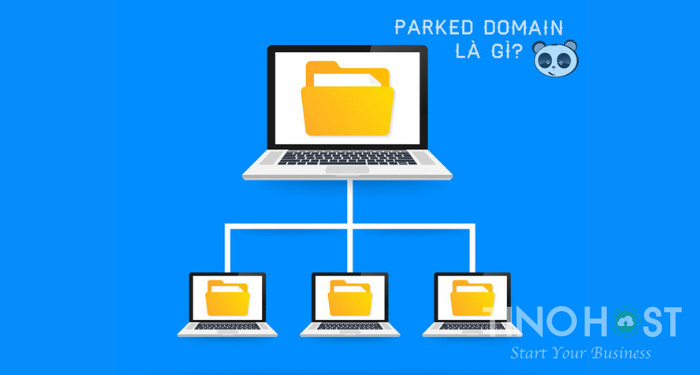
Eg:
You have a hosting with the domain name is thutrangnam.com . When using the Park Domain feature, you can create a domain name temtrangnam2.com .
At this time, both the domains khotrangnam.com and khotrangnam2.com will run together on the same host, with the same web source and database .
At that time, visitors to one of the two domains above can all access the same website.
The benefits of Parked domains
Allows website administrators to easily add and use multiple domains on the same host.
Helping webmasters have a wide choice of domain names that are easy to remember for all website visitors. Since then, the promotion of the business's brand to partners and customers is also enhanced
Because there are many domain names to choose from, it is also easier for visitors to remember your website. At the same time, it increases the visibility and pulls more traffic to the website of the business unit, enterprise, company, etc.
Instructions on how to set up a Parked domain
Configure park domain on hosting
Step 1 : Access the Parked Domain of hosting and search with the keyword "Parked Domain" . The condition is that your domain name has been registered before.
Step 2 : Next, enter the domain name to add and then click the “Create” button to start creating
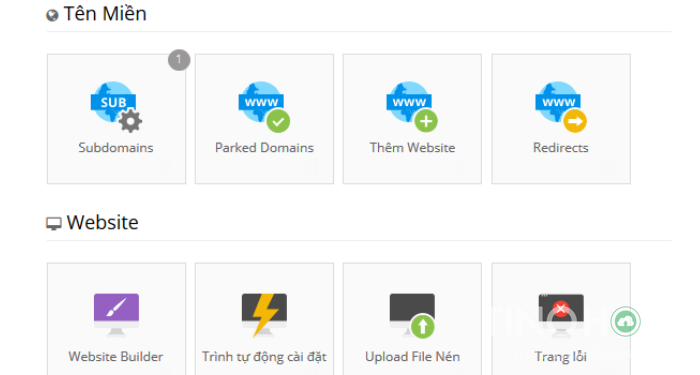
Configure Parked Domain On DirectAdmin
Step 1 : Log in to the hosting, on the Advanced Features Menu, select the "Domain Pointers" function .
In case the host has two or more domains, please click on the main domain to be performed.
Step 2 : Enter the purchased domain name in the “Source Domain” box .
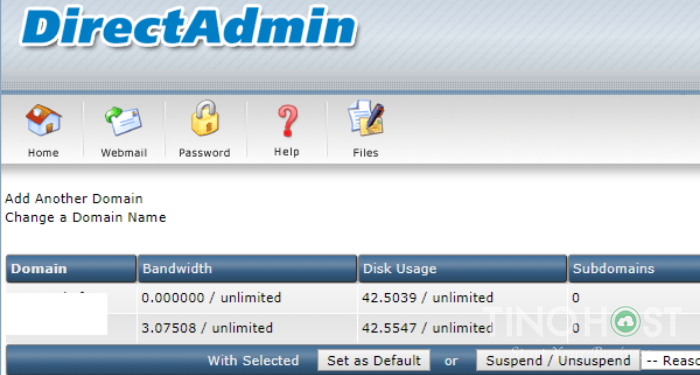
Configure Parked Domains in cPanel
Step 1 : Log in to cPanel with your customer center account. Then go to “Control Panel” and select “Hosting package”
Step 2 : To create a park domain, click on Manage domain names and select “Park domain”
Step 3 : Proceed to create a park domain by clicking the “Create” button
In the three ways mentioned above. Configuring Parked Domain in cPanel is considered the easiest to use and least risky way. When you change the Nameserver, the DNS Zone records are also automatically updated so you don't need to do many complicated operations.
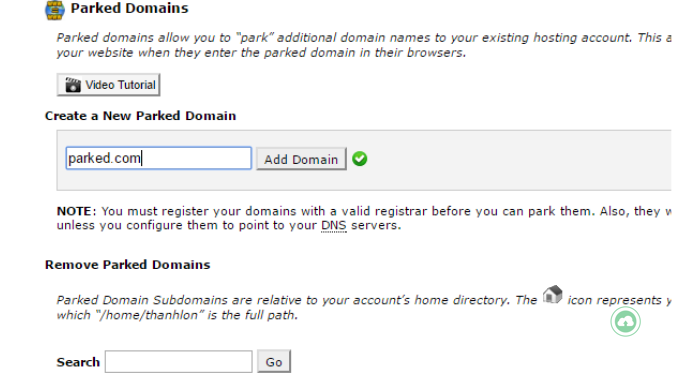
You can see the instructions on How to add Alias Domain (Mapped Domain) on TinoHost's cpanel hosting at this article or the following video:
Distinguish Parked domain, Addon domain and Sub-domain
Although there is a common point that on the same hosting can contain many domains, but Parked domain, Addon domain and Sub-domain still have certain differences.

Parked domains
With Parked domains, you can run multiple domains on the same host and web source. Parked Domain will be very beneficial in many cases where you cannot use the main domain name due to expiration or inaccessibility, ..
However, Parked Domain still has a disadvantage that it points to the same public_html directory as the main domain name. This means that no matter how many domains you have, you can only access a single website.
Addon domains
As the name suggests, Addon domain allows adding a domain name to the host of the main domain. However, this domain will behave differently from the file/folder structure to the main domain. Addon domains are pretty easy to identify because they have to use .com or .net domains.
Specifically, when using an addon domain, your hosting will be divided into many small hosts. With each small host having its own domain name and containing different content, from there you have a completely new website.
The advantage of the Addon domain is that it helps webmasters to make the most of their hosting account for multiple websites. In addition, Addon Domain is quite easy to use because only with the system control panel, businesses can quickly send documents and information to partners or access the FTP system quickly.
Sub-domains
Sub domain is considered an extension of the main domain name, has the function of creating addresses at level 2 (sub.domain.com). However, you can only use Sub domain when you have used Parked domain or Addon domain.
Example: tinohost.com, help.tinovps.com
Above are the main differences that these three tools bring. With each type has its own benefits, depending on your needs, you can choose a suitable domain name for yourself.
The article gave you the most overview of Parked domains, how to set up and compare Parked domains with other domain name generators. Hope this will help you get more ideas to develop your website.
FAQs about Parked domains
Parked domain is free?
Parked domain is completely free, this is a tool available on Control Panel. However, to use a Parked domain, you need to register a main domain name.
Why register multiple domains?
When you register multiple domains, you can:
Accelerate the products and services you offer.
Increase your website traffic.
More opportunities to market and get listed in search engines.
Creating multiple distinct domains allows access to advertising strategies targeting different markets.
Give your customers more ways to find them when searching the Internet.
Limit cases of typing mistakes (spelling errors).
Protect your brand and online identity from people who may have malicious intent
Which of the three types of subdomains should be chosen for the article?
If businesses want to develop a single website for the purpose of brand promotion, they should choose a Parked domain. However, depending on the purpose of use, the Park domain will not be suitable. For example, if you want to do SEO, then using park will cause a "duplicate content" error, an error that Google and other search engines don't like at all.
As for the Addon domain, businesses only need to pay for an account to be able to own, decide and manage the domain name independently. Therefore, using Addon Domain also helps businesses easily create and manage many different websites quickly and efficiently, avoiding the hassle of registering multiple website hosting accounts.
Finally, Sub-domain, you can only use this type of domain name when you already have a Parked domain or Addon domain. Sub-domain is suitable for businesses to develop a website specializing in Blogs.
Is it possible to combine Parked domain and Addon domain to use?
You are completely allowed to combine Parked domain and Addon domain to create more subdomains. However, because the way these two work is different, it is not easy to manage them all, on the other hand, when there are many websites that require hosting, it must also be upgraded.