What is Malicious Software? Learn more about Malicious software
If you are a person working in the field of information technology or simply a person who uses electronic devices to serve work, you must have heard the term Malicious software - malicious software. . So what is Malicious software? Let's explore this negative issue with TinoHost in today's article .

What is Malicious Software?
Malicious software (also known as “Malware”), roughly translated as malware, is a general term that refers to harmful computer programs commonly used by cybercriminals to wreak havoc. software as well as accessing other servers' confidential information.
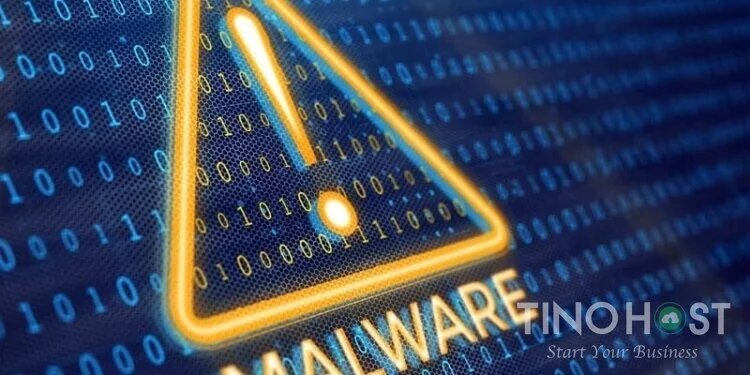
Malware can be a piece of code usually written as software to cause harm to a computer system. After being installed on the computer system, the software infiltrates the resources of the computer system, sharing data to some remote server without the user's permission and the user cannot control or can track user details, …
Some malware you need to know
Virus
The first name that cannot be ignored is the virus . The media often confuses users that viruses are all malicious programs However, most malware programs are not viruses.

Computer viruses arbitrarily modify other legitimate host files in such a way that when the victim's files are active, the virus begins to trigger destruction.
These days, pure computer viruses are no longer common, only about 10% of all malware.
Worms (aka Worms)
Worms have been around longer than computer viruses. Worms began to invade all types of Email in the late 1990s, and for nearly a decade, security experts have been kept awake by malicious worms that appear as message attachments. Just one member opens an email infected with worms, the whole company will be infected with worms in a short time.
Trojans (aka Worms)
Computer worms are a powerful weapon of choice for hackers. Trojans have the ability to disguise themselves as legitimate programs that are not recognized by anti-malware software, but trojans contain malicious architectures.

Trojans live forever in the computer system, even longer than computer viruses, occupying more current computers than any other type of malware. Trojans usually arrive via email or infected websites when the user visits. The most common type of trojan is a fake anti-virus program that automatically appears and claims your device is infected, then instructs you to run the program to clean your device's PC. The user is trapped and begins to access, so the Trojan takes control.
Ransomware
Malware programs gain access to your device and encrypt your data, then they take your data hostage to force you to pay a ransom using a cryptocurrency payment method.

The number of ransomware intrusions has "exploded" in the last few years and shows no sign of decreasing. Ransomware has the ability to cripple the networks of companies, hospitals, police departments, and even entire cities.
Most ransomware programs are trojans, which means that there must be a group of hackers using communication techniques to spread malware on a large scale. Once released, they will search and encrypt the victim's files within minutes.
In addition, some other forms of ransomware will approach waiting and watching the victim for several hours before establishing the encryption behavior. The malware's administrator can figure out exactly how much ransom a victim can pay, and they also delete or encrypt other supposedly safe backups.
Ransomware can be prevented in the same way as other malware programs, but once encrypted, nothing can repair the damage except a valid, authenticated backup.
According to some studies, about a quarter of victims pay the ransom, and of those, about 30% still don't unlock their files. Either way, decrypting encrypted files seems like a no-brainer.
The best advice comes from experts you must have a good offline backup for all important files.
Fileless malware
Fileless malware is a type of malware with a completely different attack, this software is described in terms of how they exploit and persistently destroy. Traditional malware usually infects the system via the file system. Fileless malware is malware that does not directly attack a file or file system. Instead, they just mine and spread in memory or use other non-file objects such as registry keys, APIs or scheduled tasks.
Thus, in the article above, I have explained in detail what Malicious software is as well as the topics related to this term. Hopefully through the article you can avoid malicious software
FAQs about Malicious software
What are the basic steps to prevent malware from installing?
Install Anti-Virus: Install anti-virus and anti-malware software to prevent any such malicious activity. You should use reliable anti-virus software.
Install only legitimate software: Non-legitimate software often contains malware in it.
Install software from a known source: Do not download software from any website other than installing it from a known source.
Operating system updates: Because these updates often contain definitions for malware detection.
Software patch updates: Installed software must also be patched regularly. Always install patches to stay more secure.
Difference between malware and virus?
As mentioned in the article above, a virus is one of the malicious software. This means that all viruses are malware, but not all malware is viruses.
What are the basic signs to recognize Malicious software?
The computer runs slowly, the operating system's processing speed decreases whether you only access the Internet or just use basic tasks
The screen always shows pop-up ads, which are more specifically Adware.
The system keeps crashing or shows BSOD – blue screen (for Windows).
Hard drive capacity decreases for unknown reasons
The system's Internet activity is abnormally high
Which malware is most harmful to crypto investors?
If you read the above article carefully, you will immediately realize that ransomware is malicious software that specializes in stealing data and demanding ransom by means of electronic payment. Ransomware has been viewed as a cybercrime.
For any questions and related comments, please contact TinoHost immediately for detailed advice or Fanpage to update the latest information!
With more than 5 years of experience in providing hosting, server rental, domain-related services and website security, let TinoHost accompany you on the road to asserting your brand on the public map. global technology