[EASYENGINE] Generate free ssl certificate with let's encrypt
One of the popular features in EasyEngine version 3.4.0 and later is that they integrate a free SSL certificate generator from Let's Encrypt so that your website supports HTTPS protocol, both secure and search engine friendly. Google it .
Note that to be able to generate Let's Encrypt certificates, you must point the domain name to your server and not through any proxy (including www and non-www domains).
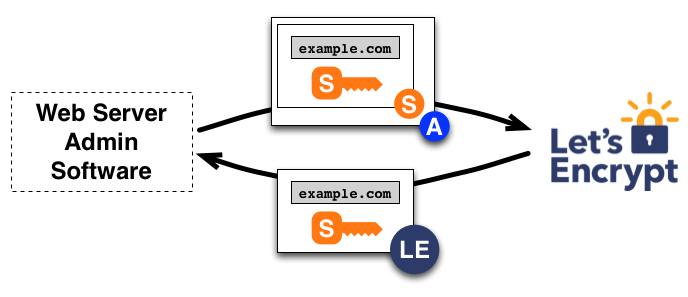
If you are using CloudFlare then Let's Encrypt won't work so you need to use another intermediate DNS or use CloudFlare SSL .
To create an SSL certificate, we just need to add a parameter --letsencryptto the create website command ( ee site create) or the update website command ( ee site update) if there is an existing website. Eg:
ee site update domain.com --letsencrypt
You will need to wait a few minutes for it to install Let's Encrypt on the server. After the installation is complete, you will see a message as shown below.
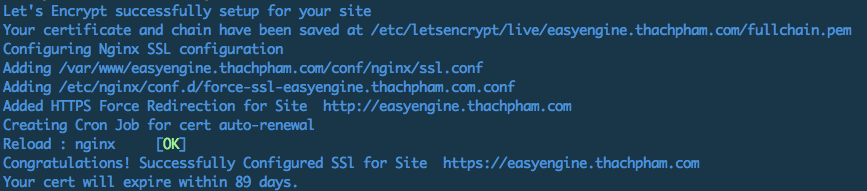
Now you do not need to set up anything in WordPress anymore because it already configures itself to use the https protocol on the website, you can just use the SSL Insecure Content Fixer plugin to manually change the external links to the http protocol to https to fix the error of not showing the blue padlock.
By default, Let's Encrypt certificates are only valid for 90 days and you have to renew them when they expire, but EasyEngine has built-in a cronjob that automatically renews the certificate so you don't have to worry about it. this topic (view by command crontab -l).

However, in some cases, if your server has problems and cannot execute the cronjob, renew it with the following command if you receive an expired certificate warning email from Let's Encrypt:
ee site update example.com --letsencrypt=renew
Too simple, just a few simple commands, we already have a website that supports https protocol because the current web trend has gradually switched to https protocol, so if you have the opportunity, please use it.
- List of SWIFT/BIC codes of Vietnamese banks
- Payoneer supports off-net payments for other banks
- Receive money from Envato Market to Payoneer account, Get Facebook Verification Code when adding Payoneer card
- What to do when Payoneer Account is locked
- Instructions to receive money from ClickBank, Receive money from CJ Affiliate to Payoneer account