How to create push notification for website
What do you know about push notifications for websites?
What is push notification for website?
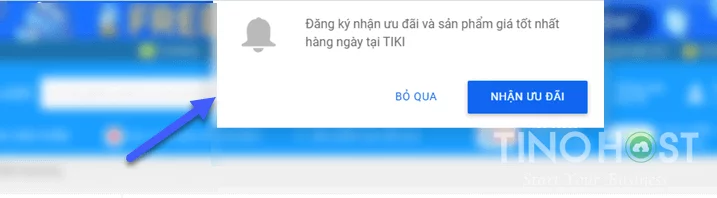
Push Notification is a common term, referring to "push notifications". This is the notification feature that displays in the bottom right corner of the browser. Common types of push notifications are:
Subject line
Small text
Square icon photo
Big picture
Recipients can click on the notification to be redirected to a specified page such as a sales page, newly published blog post, updated content, and offers.Thong Bao Day TikiPush notifications are displayed in the notification area on the screen of the computer or phone. Even if the browser is not open, push notifications may still be displayed. In the last few years, the feature of creating push notifications for the website has appeared and is widely accepted by users. In particular, creating push notifications for websites has become a new remarketing trend for websites, blogs, etc.
Why create push notifications for the website?
Increase website user interaction
This is an important effect of creating push notifications for the website. A statistic has shown the result: 70% of visitors who have visited the website will not return. If you create push notifications, you can send the latest information to users on popular browsers like Google Chrome and FireFox. Push notifications will help users not to miss news, miss promotions or "forget" the latest articles from your website. These users can completely become your potential customers at any time!
Support for Marketing
Along with Email Marketing, Remarketing with Google Ads and Facebook Ads, sending SMS messages, push notifications has become one of the ways to collect the files the user has visited. Even many people rate push notifications more effective than Email Marketing because:
Users are given the option to “receive” or “unreceive” push notifications. ?Agreeing to receive push notifications means that users are interested in your website. Therefore, the possibility of returning to the website every time there is a new announcement is very high.
Compared to Email Marketing, the content of the push notification is shorter, the reader will understand the right point of the problem faster and not get bored.
There are almost no errors when sending messages, 100% of users receive the notification.
With on/off operation on personal devices, users can actively control push notifications.
Open rates of push notifications are 50% higher than emails. Maybe because of its high ability to stimulate users, push notifications are used by today's major social networks such as Facebook, Pinterest, Linkedin or Zalo and many other major websites.
Tools to create free push notifications for websites
To create push notifications for your website, you can use a variety of tools. Eg:
OneSignal – Free push notification plugin for WordPress that supports web and mobile browsers. Free up to 30,000 subscribers.
PushCrew – Free plan limited to 2000 subscribers.
PushEngage Web Push Notifications – Plugin that connects to PushEngage's push notification service, the free plan allows 2500 subscribers.
PushAlert – Web Push Notifications Plugin connects to PushAler push notification service, free plan allows 3000 subscribers.
PushAssist – Plugin that connects to PushAssist's push notification service, free plan limited to 2000 subscriptions.
Other tools
?How to create push notification for website using OneSignal
In this article, TinoHost will guide you to create push notifications for your website using OneSignal. This is a free push notification creation service for WordPress websites that allows you to easily add push notifications to any website.
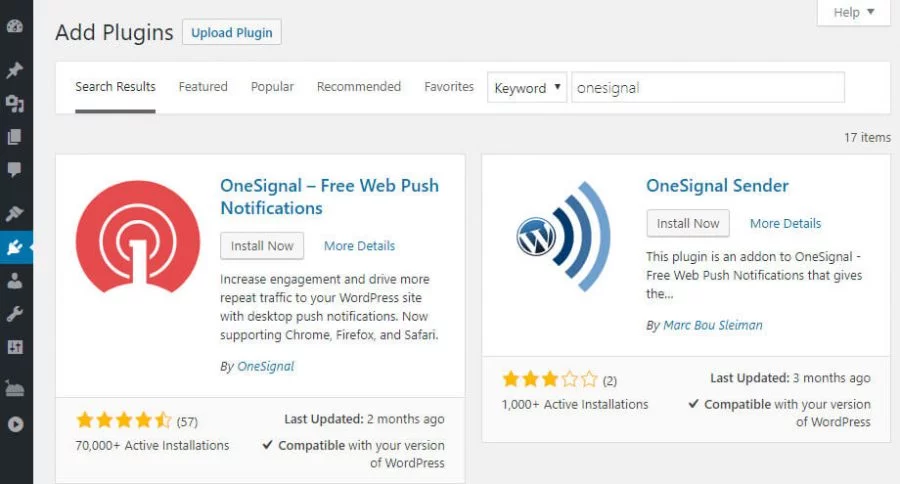
Step 1: Install OneSignal Plugin
At the WordPress dashboard, go to the Plugins -> Add New tab and find the OneSignal plugin in the search bar. Once you have found the plugin, select Install Now -> Activate .install onesignal pluginThe plugin will create a new tab in the dashboard called OneSignal Push .
Step 2: Create OneSignal account
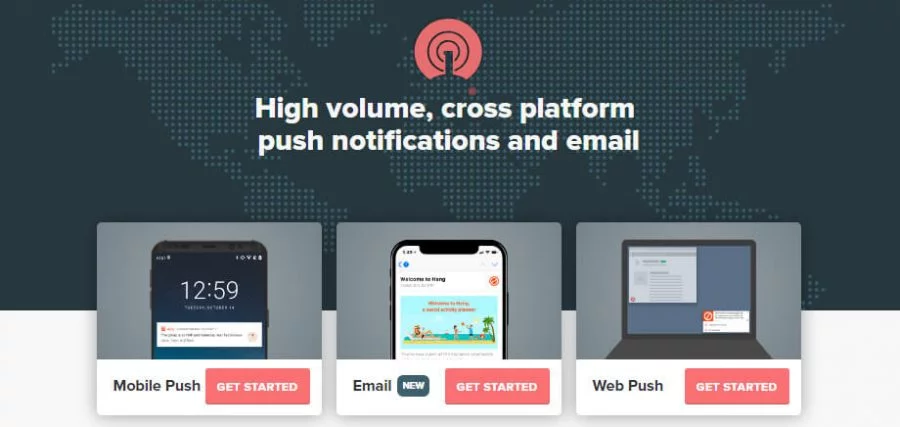
For the plugin to work, you will need to create a free OneSignal account. The steps to create a OneSignal account are as follows: Go to the homepage , select GET STARTED next to Web Push :web push notification?Enter your information by social network accounts or by email and continue with the installation:sign up onesignalOneSignal will need you to confirm your email. Once confirmed, you will be able to access the OneSignal control page.
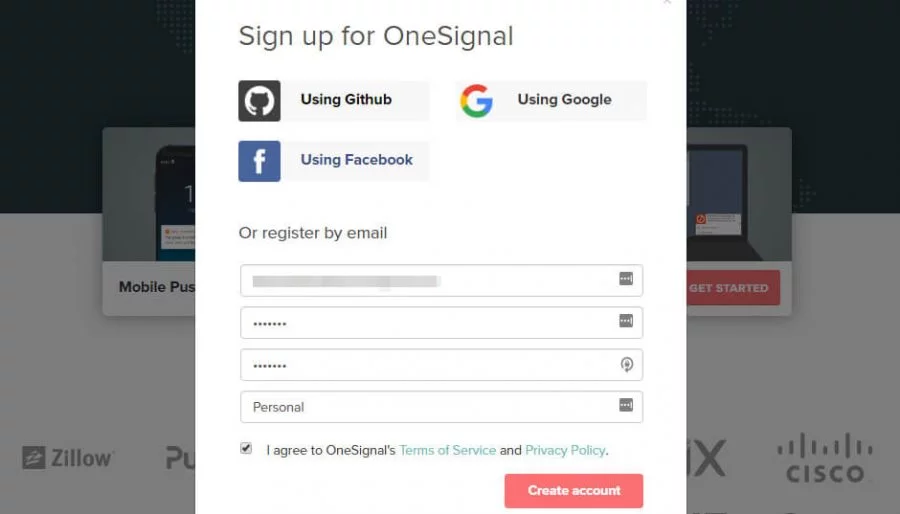
Step 3: Create ?push notifications
Not only creating push notifications for websites, OneSignal also supports creating push notifications for mobile apps and email. Thanks to the flexibility of push notifications, you can set up push notifications for each type of service you are using with the Add a new app button in the OneSignal dashboard:create new appOneSignal will ask you to name the app for easy identification. In this article, TinoHost will name it WordPress Push Notifications. Select Web Push label :choose web pushHere you choose WordPress Plugin or Website Builder. If you want to create push notifications for WordPress, then choose WordPress .Chọn WordPress push notificationYou scroll to the bottom of the page and fill in the website information (name and URL). You can also set an icon for your website to display notifications. Set up wordpress notificationsBefore saving, you need to make sure that your website uses HTTPS. Then, you choose Save to finish and go to the next step.
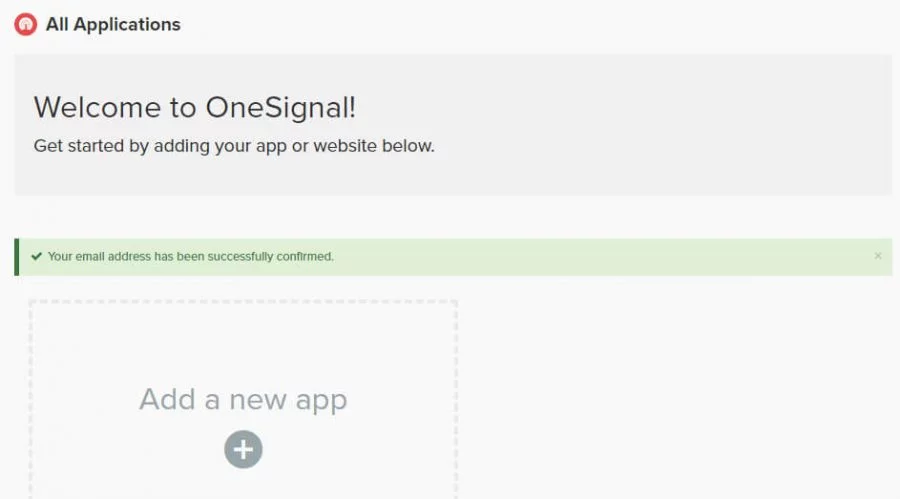
Step 4: Setup OneSignal Plugin
When the installation is complete in the management interface on the OneSignal page, you will see a screen showing your own APP ID and API KEY :app id key onesignalSave this tab separately as you will need to copy these information. Then you go back to WordPress admin -> OneSignal Push -> Configuration page . Here, find the following fields App ID , API Key , label of the app and copy 2 information from OneSignal's website through:configure app id keyLabel is the name you chose when creating the app in the previous step, in this article is WordPress Push Notifications . You check other necessary information and navigate to Prompt Settings & Subscription Bell. Here, you will see if the plugin asks if the user subscribes automatically.prompt new usersYou will be able to change the subscription notification below:custom subscription bellScroll down to the bottom of the page, you will see Welcome Notification Settings . By default, OneSignal will send a 'welcome ' push notification to any user who registers on your website. In this section, you can disable or customize that notification:Welcome messageFinally, you open the Automatic Notification Settings section . Here, you will configure whether the plugin sends automatic WordPress notifications every time you publish a new article:Automatic notifications for new WordPress postsIf you only publish 1-2 posts per week, you should set this mode “On”. However, if you publish articles daily, your push notifications may be seen as spam. Conversely, if you do not enable this mode, every time you write a new post, you can also edit it in the WordPress editor. With this action, you will be in control of which posts will be pushed to WordPress users. Finally, you choose the "Save" action to complete the process of creating push notifications for your website using OneSignal. From now on, any user who visits your website, they will see OneSignal showing a screen to subscribe to push notifications. If they refuse, this message will not appear to bother them anymore. Hope you will make effective use of push notifications for your website! For any questions and related comments, please contact TinoHost immediately for detailed advice or Fanpage Stay up to date with the latest news! With more than 5 years of experience in providing hosting, server rental, domain-related services and website security, let TinoHost accompany you on the path to asserting your brand on the public map. Global Technology!
TINO GROUP JOINT STOCK COMPANY
Head office: L17-11, Floor 17, Vincom Center Building, No. 72 Le Thanh Ton, Ben Nghe Ward, District 1, Ho Chi Minh City
Representative Office: 42 Tran Phu, Ward 4, District 5, Thanh Ho Chi Minh City
Phone: 0364 333 333 Toll
free: 1800 6734
Email: sales@tino.org
Website: www.tino.org
Website:
Tags: push notifications
Share
Tweet
Share
The fastest update of article information by clicking register.
REGISTER
Hong Nhi
Hong Nhi
Related Posts
What is Full-Text Search? Using Full-Text Search in SQL Server
WEBMASTERS
What is Full-Text Search? Using Full-Text Search in SQL Server
09/16/2021
Test network bandwidth with the latest accurate SpeedTest 2021
WEBMASTERS
Test network bandwidth with the latest accurate SpeedTest 2021
09/16/2021
What is the harm of DoS? How to prevent DoS
WEBMASTERS
What is the harm of DoS? How to prevent DoS
09/15/2021
Revealing 2 ways to edit Widgets in WordPress
WEBMASTERS
Revealing 2 ways to edit Widgets in WordPress
09/13/2021
What is VestaCP? Instructions for installing VestaCP A to Z
WEBMASTERS
What is VestaCP? Instructions for installing VestaCP A to Z
09/13/2021
What is local attack? Learn details and how to prevent Local attack
WEBMASTERS
What is local attack? Learn details and how to prevent Local attack
09/13/2021
Recommended
huong-dan-cach-ban-hang-hieu-qua-tren-shopee
Instructions on how to sell effectively on Shopee from A to Z
07/13/2021
The latest effective way to optimize WordPress database 2021
The latest effective way to optimize WordPress database 2021
07/12/2021
What is WeChat? Instructions for registering and using WeChat 2021
What is WeChat? Instructions for registering and using WeChat 2021
08/31/2021
Word Image 8
What is online sales? Where can I find quality products for sale online?
08/04/2021
jenkins-la-gi
What is Jenkins? Learn more about Jenkins software
07/25/2021
Data-Recovery-la-gi
What is Data Recovery? The best free data recovery software 2021
07/10/2021
Featured material
No Content Available
TinoHost
TinoHost
4.9
Based on 93 reviews
See all reviewsWrite a review
Nhan Huyen
Nhan Huyen
You support work enthusiastically and professionally!
Ngo Truong Dung
Ngo Truong Dung
Users are very satisfied with the services of tinohost
Pham Van Ngoc
Pham Van Ngoc
That's good, enough 25 characters
Duong Minh Chinh
Duong Minh Chinh
Good service, good reputation
Ngo Duc Anh
Ngo Duc Anh
Tino's service is so great
Cuong Tran
Cuong Tran
Cheap price, good service, fast support
Nguyen Van Truong
Nguyen Van Truong
Good service support fast support
Khiem Le Tran
Khiem Le Tran
very good service very excellent
Next Reviews
Home MMO
What is TikTok? How to create an effective TikTok Ads account to make money
by Hong Nhi in MMO
0 0
A A
0
tiktok-ads
0
SHARES
169
VIEWS
Share on Facebook
Share on Twitter
TikTok and TikTok Ads
What is TikTok?
Được sáng lập bởi Trương Nhất Minh (Zhang Yiming), phát triển bởi ByteDance, TikTok chính thức được phát hành bởi app tin tức Jinri Toutiao sáng lập năm 2016 tại Trung Quốc. Tốc độ phát triển của mạng xã hội này được đánh giá vào bậc nhất thế giới cùng cộng đồng video âm nhạc lớn nhất trên toàn cầu.
Với tên gốc là “Douyin” hay “Vibrato” (tạm dịch: rung động), TikTok là mạng xã hội video âm nhạc với đa số video có thời lượng ngắn, từ vài giây đến 15 giây kết hợp hiệu ứng âm nhạc âm thanh độc đáo, ấn tượng. Mỗi người dùng có thể sở hữu những tính năng khác nhau trong tài khoản TikTok của mình. Điểm đặc biệt này thu hút đông đảo người dùng vì khả năng cho “ra lò” những video “cộp mác” thương hiệu, mang đậm dấu ấn cá nhân.
READ ALSO
Streamlabs OBS là gì? Hướng dẫn cấu hình sử dụng Streamlabs OBS A-Z
Bật mí 7 kinh nghiệm bán hàng online từ thực tế 2021
cach-tao-tai-khoan-tiktok-ads
Bên cạnh đó, Tiktok còn cho phép người dùng gắn link sản phẩm trên các video. Tính năng này đã giúp chuyển đổi liền mạch từ nội dung sang thương mại điện tử. Khi ai đó xem video của bạn, biểu tượng “mua hàng” (mua sản phẩm xuất hiện trong video) sẽ xuất hiện ở góc phải màn hình. Chỉ với một cú nhấp chuột, người xem đã thực hiện thao tác mua hàng. Đó cũng là lý do khiến giới marketing liên tưởng đến Google Ads.
Và những ý niệm đầu tiên TikTok Ads đã được hình thành.
Tài khoản TikTok Ads là gì?
Đây là tài khoản hỗ trợ bạn thực hiện chiến dịch marketing để mở rộng thương hiệu kinh doanh. Nhờ quảng cáo, khách hàng từ TikTok sẽ biết tới trang web hay gian hàng của bạn trên các trang thương mại điện tử khác.
Thông qua TikTok Ads, bạn có thể dễ dàng:
Xác định đối tượng mục tiêu của mình
Tạo quảng cáo quảng cáo
Chọn thời điểm hiển thị quảng cáo của bạn đến khách hàng tiềm năng.
Giao diện quản trị đầy đủ thông tin như sau:
Chi phí hiện tại đã chạy, chi phí còn lại
Tổng số chiến dịch TikTok Ads đang chạy
Tổng số nhóm quảng cáo TikTok Ads đang chạy
Tổng số quảng cáo Tik Tok Ads đang chạy
Chi phí CPC, Số lần hiển thị, CTR, số tương tác…
cach-tao-tai-khoan-tiktok-adsCác loại tài khoản TikTok Ads
Tương tự Facebook Ads, TikTok Ads cũng có hai loại tài khoản: tài khoản quảng cáo cá nhân và tài khoản quảng cáo dạng Agency .
Tài khoản quảng cáo cá nhân (Self-Serve)
Tại Việt Nam, TikTok chưa hỗ trợ nhiều, chỉ đang ở phiên bản beta. Do đó, cá nhân nào muốn quảng cáo trên TikTok đều phải thông qua các agency được TikTok ủy quyền.
Đối tượng sử dụng
Tài khoản quảng cáo cá nhân phù hợp với người:
Đã có kinh nghiệm chạy ads trên Facebook hoặc một nền tảng khác
Ngân sách ít (dưới 100$)
Muốn tự chạy để học, khám phá và hiểu TikTok Ads
Muốn tự kiểm soát và linh hoạt thay đổi ngân sách, target, bật/tắt chiến dịch,…
Ưu điểm và hạn chế
Nếu sử dụng tài khoản TikTok Ads cá nhân, bạn sẽ gặp khá nhiều hạn chế:
“Tự thân vận động” tất cả mọi thứ cho chiến dịch quảng cáo.
Nếu gặp phải sự cố, bạn phải mất thời gian chờ đợi khá lâu vì TikTok chưa hỗ trợ quảng cáo bằng tiếng Việt.
Tuy nhiên, cũng chính vì “tự thân vận động” tất cả mọi thứ nên bạn có thể:
Quản lý ngân sách cũng như kiểm soát tình trạng chiến dịch quảng cáo.
Kiểm soát được hiệu quả của mẫu quảng cáo.
Chủ động trong việc testing tìm ra mẫu quảng cáo hiệu quả hoặc scale-up để gia tăng đơn hàng.
Tài khoản quảng cáo dạng Agency
This is the type of account that TikTok provides to media and advertising companies to serve the advertising needs of shop owners or small and medium businesses.
User object
Agency ad accounts are suitable for:
Shop owners, business owners do not have much knowledge, or are new to running ads
Those who do not have time to run themselves, want to find an external source (outsource) to reduce the workload.
Advantages and limitations
Advantages of using an agency advertising account:
Get advice and support from a professional before running
The agency will set up the campaign and manage the account on your behalf
No need to pay the "small" money every step of the campaign
Support when trouble occurs: ads are not approved, do not bite money, ...
However, the Agency account also has some limitations such as:
Passive in customizing ads: This is an Agency account, so every time you want to change anything, even the smallest, you must also talk to the Agency to perform the operation.
There is an additional fee to rent an account for each month (about $ 10 / month).
Easily exposed and "plagiarized" content ads
How to create a TikTok Ads account
In this article, TinoHost will show you how to create a personal TikTok Ads account!
The easiest way to create a TikTok Ads account
Step 1: Register for a TikTok advertising account here: https://ads.tiktok.com/ (you should choose the language Vietnamese for easy use).
cach-tao-tai-khoan-tiktok-ads
Step 2: Enter the information that TikTok requires
Step 3: Check your registered email to get the confirmation code and create an account. You should choose Vietnam time zone information and pay in VND.
Step 4: Log in to Tik Tok Ads.
cach-tao-tai-khoan-tiktok-ads
8 steps needed to create a successful TikTok Ads campaign
Choose an objective: Currently, Tiktok ads have only 3 main goals: Traffic ( visits), App Install (objects likely to install the app), Conversions Rate (conversion rate).
Set a campaign name and budget
Choose where to show ads
Install Ads with URL and Conversion Name
Create pixels on Tik Tok by selecting Library -> Manage . Then you do basic pixel creation and tagging similar to Facebook pixel tagging
Targeting
Set a budget for the group (minimum VND 200,000/day) and set up an ad schedule
Bidding and optimization.
Good luck with your Tik Tok Ads campaign!
Frequently asked questions about TikTok Ads accounts
How to set up TikTok Ads display ads?
Recommended aspect ratio: 9:16/1:1/16:9.
Resolution: ≥ 720 * 1280px / ≥ 640 * 640px / 1280 * 720px.
File type: .mp4 / .mov / .mpeg / .3gp / .avi.
Bit rate: 16 516kbps.
Video length: short video 5~60 seconds (9~15 seconds recommended).
File size: 500MB file size.
Profile picture: 1:1 aspect ratio; file type .jpg / .jpeg / .png; files need less than 50K
3 key points when running TikTok Ads
Products: you should choose products that are easy to sell and suitable for the customer file on TikTok. Shoes, coats, lipsticks, cosmetics, power banks, etc. are commonly sold items on TikTok.
Content formats have compelling video and a positive impact on users.
Landing page is really neat to increase conversion rate. The reason: when viewing TikTok Ads, users will see products and order on the landing page.
What types of videos are posted on TikTok?
You can post any type of video on TikTok, but the most popular ones are usually music related.
Video content: unlimited (tutorials, tech videos, entertainment, ...)
TikTok also revolves around the various challenges that a large number of musers try to accomplish. For example, the stairs shuffle dance challenge.
Should you download Tik Tok?
In general, many users believe that Tik Tok is aimed mainly at young people and teenagers. In fact, the entertainment Tik Tok brings to all ages. Just find the right muser and follow, you will receive extremely interesting videos every day.
Out of the millions of Tik Tok videos posted, isn't there this one that matches your taste?
How long should I use Tik Tok a day to not get "addicted"?
Try not to watch too much TikTok. When using TikTok continuously for more than 90 minutes, you will receive a break notification.
This app can actually make users “addicted”, adding to the negative impact of social media.
- List of SWIFT/BIC codes of Vietnamese banks
- Payoneer supports off-net payments for other banks
- Receive money from Envato Market to Payoneer account, Get Facebook Verification Code when adding Payoneer card
- What to do when Payoneer Account is locked
- Instructions to receive money from ClickBank, Receive money from CJ Affiliate to Payoneer account