Instructions to check the IP address connected to the VPS
Hi guys, VPS security is extremely important. Currently, there are many forms of unauthorized access to VPS, causing great damage to users. If you are using a Windows VPS and are suspecting that your VPS has been illegally accessed by someone else. How to check if VPS has been illegally accessed elsewhere or not, you follow these steps.
First, press Windows + R key combination -> Run dialog box appears, enter eventvwr -> click OK .
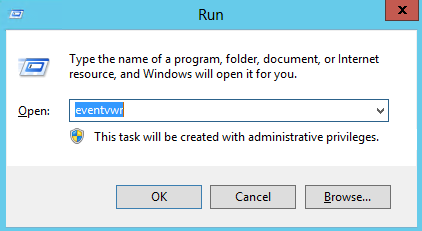
The Event Viewer dialog box appears -> select Windows Logs -> select Security in the left window.
In the right window, select Filter Current Log.
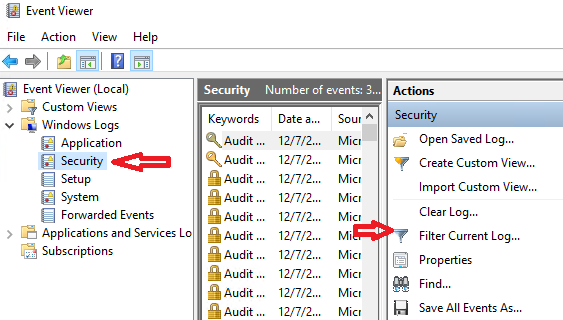
The next dialog box appears, enter 4648 in the text box as shown below -> click OK
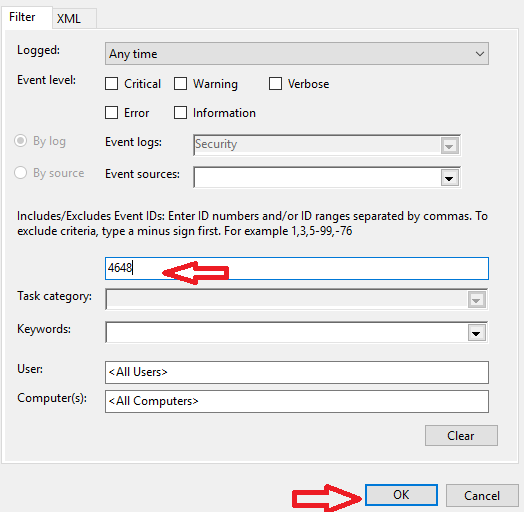
The event viewer will now show events with ID 4648 .
You click on the event you want to see details, scroll down to see the following information
Network Information:
Network Address: xxxx
Port: 0
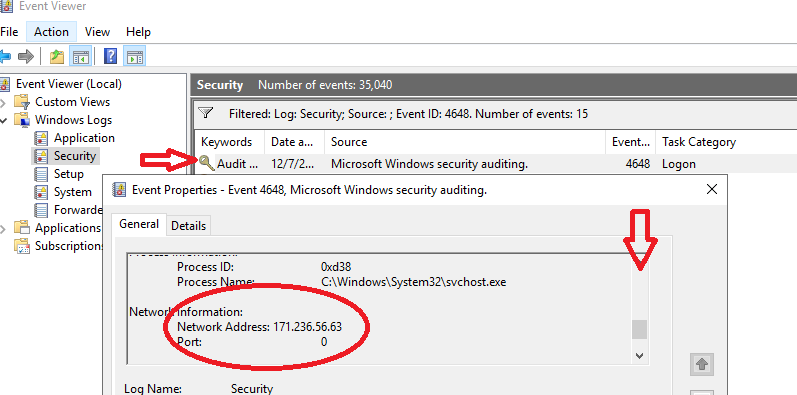
In which you pay attention to the Network Address section is the IP address that accesses your VPS. You compare with your IP to see if it matches. If not your IP, then surely your VPS has been illegally accessed somewhere through the above IP address.
In case of unauthorized access, it is best to reinstall Win, change the port, password, and username parameters.
- VPS runs ads Facebook Ads Google Bing Ads Instagram Ads Tiktok ads Twitter…
- VPS with MMO(Make Money Online)
- Instructions to change the default access port (3389) on VPS
- Instructions to fix the error of not showing preview images on Windows VPS
- Instructions to change password on vps without old password