Instructions to fix the error of not showing preview images on Windows VPS
The fact that some Windows VPS does not display images in preview mode makes it difficult to work. Especially for sales and dropshipping, you need to choose photos to post products on the store. Failure to display the preview leads to you being able to choose the wrong image for sale. In general, this causes a lot of trouble during use, especially for those of you who have to manipulate a lot with photos. The images shown do not have preview thumbnails as shown below
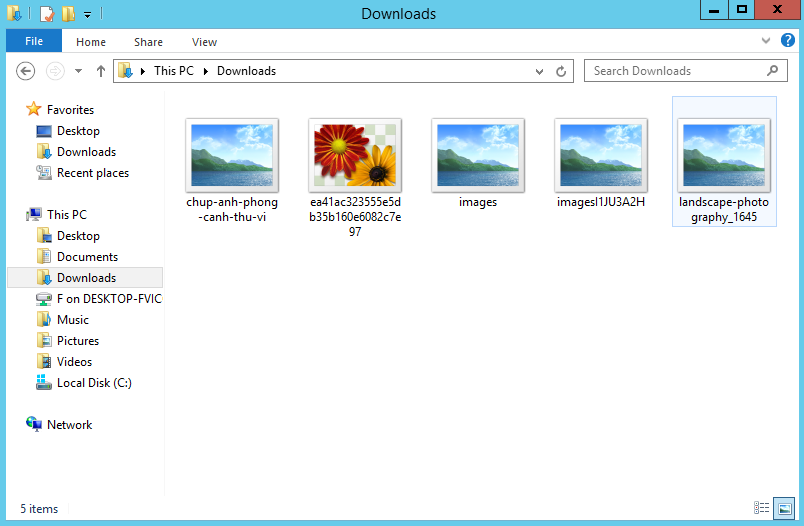
To solve this problem, follow the steps below.
First, select View on the toolbar, then select Options
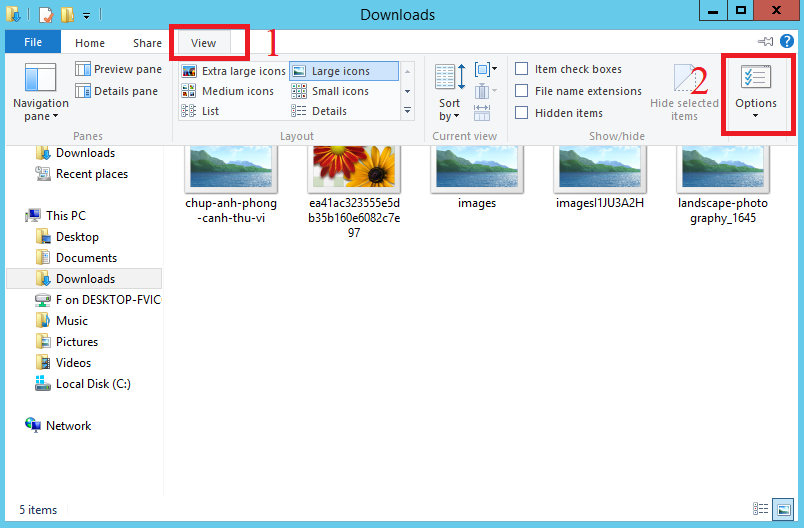
When the Options window appears ==> select View ==> Uncheck the box "Always show icons, never thumbnails" ==> click Apply ==> OK .
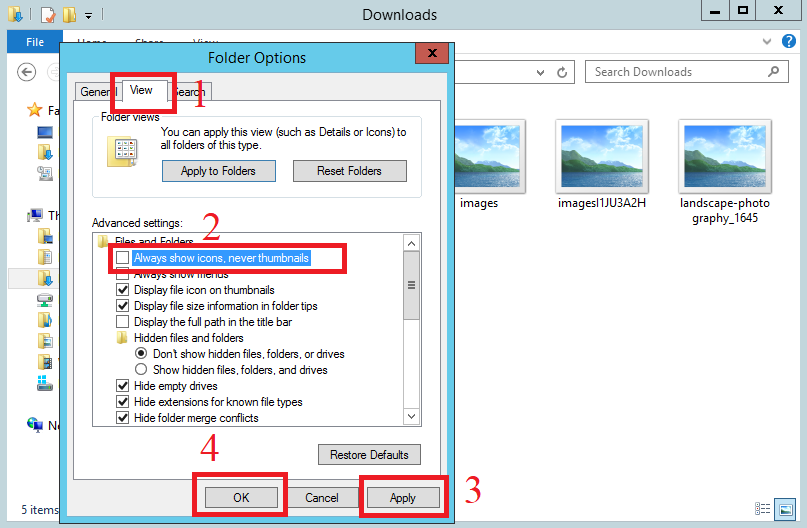
And this is the result after editing
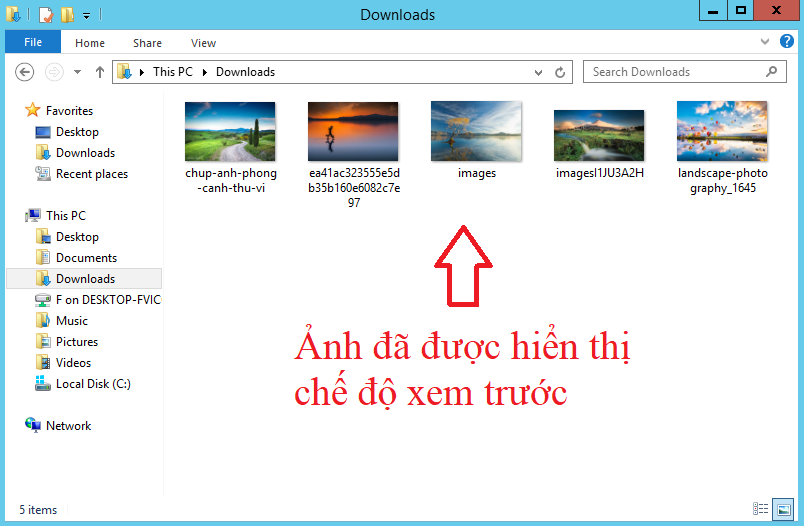
Wishing you guys a prosperous business, good fortune ^_^