Top 6 best screen recording software
Are you quite confused with choosing a stable screen recording software, full of necessary features and producing a quality video with full content? In this article, Tino Group will introduce the top 6 best screen recording software for you to refer to and choose from !

Overview of screen recording software
What is screen recording software?
This is software that allows users to take snapshots or record videos on the computer screen. This software is in the form of an image file or a technical recording of computer activities over time.
READ ALSO
What is hiding comments on Facebook? Hide comments on Facebook can others see?
Instructions on how to register for Ahamove online
Screen recording software has become popular in recent years, with specialized users being streamers, youtubers and people who often work on computers. To meet the needs of users, the software is constantly improving the features to bring the best video quality.

What elements does screen recording software need?
Although each software has different features, it is necessary to meet the following basic criteria:
Friendly interface, simple, easy to use.
Flexible frame change
Standard recording sound quality
Store and export videos in multiple formats
Top 6 best screen recording software
Bandicam
Bandicam is widely popular as one of the most powerful game recording software for gamers, it can record various 2D, 3D games with 4K UHD resolution and up to 144 FPS .
Bandicam can record full screen, part screen and external video devices such as webcam or console.
Possessing extremely powerful recording features, but the software does not integrate video editing features.

Advantages
Screen recording with 4K UHD resolution up to 144 FPS
Can draw, add text and take screenshots in the recording
Click effects and animations while recording
Add logo to record
phan-mem-cam-man-hinh-tot-nhat
Defect
The rewritable video editing process makes the video unprofessional.
Limited video output format: MP4, AVI
No integrated video editor on the software
OBS Studio
OBS Studio is a free screen recording software to use for video recording or live streaming without any time limit. It is the preferred software by many games to perform “livestream” of online games. their.
Using OBS Studio, users can use a variety of themes and filters for videos, not only can capture the screen or window, but can also capture from webcam and microphone.
Although OBS Studio is a versatile tool for screen recording, it does not integrate video editing utilities, requiring third-party software to perform video editing.

Advantages
Record full screen, full area, window, webcam or microphone.
Stream to social networking sites like Twitch, YouTube , etc.
Various color filters, sources and audio devices.
Intuitive mixer, noise reduction, audio normalization
Produces good image quality, no blur, no recording time limit and no ads.
Defect
There is no “pause” function.
No integrated video editing tools
Difficult to use for beginners
Camtasia
Developed by TechSmith, Camtasia is one of the most expensive screen recording software available today, with more than 14 million users worldwide, always appearing in the search results of good screen recording software. Best.
Using Camtasia can record screen and edit video all in one. Camtasia claims to “make it easy for you to record your screen and edit videos professionally”.

Advantages:
Record iOS screen for mobile demos and tutorials
Use the video editor to edit recorded or imported videos directly on the software
The set of videos, images and sounds are free to use as intros, animations, sound effects, etc.
Defect
Relatively high cost compared to some other screen recording software
Only use 64-bit.
Toolbar on Windows 10
You may be surprised that Windows 10 has a built-in tool for anyone who wants to record the screen.
This toolbar can only be used to record applications, it cannot record the full screen or a specific area.
The toolbar is designed to record on-screen instructions or games available on Windows 10. But to use it smoothly, the computer needs to meet the hardware requirements.
How to record screen on Windows 10
Step 1: Press Windows + G to open the toolbar
Step 2: Tap Record Button to start/end. Use Microphone On/Off .
Step 3: After recording, your video will move to the Videos folder on your computer.
phan-mem-quay-man-hinh-tot-nhat
Advantages
Extremely convenient to use, no need to install any additional software
Switch microphones in recordings
The beginning and the end of the video can be cut after recording
Quality images, no blur, no recording time limit
Don't worry about advertising problems
Defect
Unable to record full screen, TV toolbar at the resolution according to the size of the application.
Can stop during recording
Video editing features are limited.
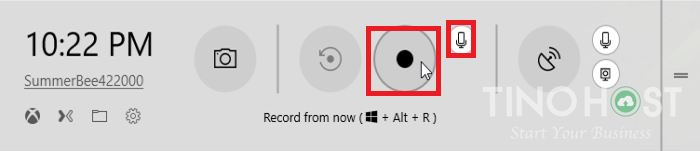
Screencast-O-Matic is an easy-to-use screen recorder that allows you to record any region of your screen. It provides option to add video from webcam and narration from microphone.
Features of Screencast-O-Matic
Animate videos with transitions and overlays.
Allows importing video, images and audio from other devices.
Zoom in or out to highlight a specific area in the video
Add narration editing, sound effects.
ShareX
ShareX is an open source software for capturing still images and screen recording, using an unintuitive interface so most users use keyboard shortcuts.
Use ShareX to save captures as GIFs instead of video files, which can be extremely useful for sharing on forums and social networking sites.
ShareX also has full scrolling web capture, text capture and recognition via OCR, and can even set up scheduled screen capture.

ShareX has no opening image and is not limited to recording duration. Therefore, this software is always in the top of the best free software.
The limitation of Share is that it cannot record or take screenshots from games running in full screen mode.
Tino Group has compiled the Top 6 best screen recording software. Before choosing a screen recording software, whether paid or free, it is best to evaluate your own needs. Good luck with your options!
Frequently asked questions about screen recording software
What is the difference between normal screen recording vs online screen recording?
The biggest difference when using screen recording is usually that you can record when you are offline or the network is weak. Online screen recording requires a stable network.
Does screen recording affect running apps?
Screen recording is an activity that takes place on the software, only performing the recording function of what is happening on your computer screen, so it does not completely affect the performance of other applications.
Is it good to use free screen recording software?
Free screen recording software is absolutely a very good choice for you. Performing some small tasks to record the screen, without using utilities and not requiring too high video quality, using free screen recording software is absolutely a very good choice for you. .
Use screen recording software for what?
Usually, users use the software to livestream for games, guide operations, cut and edit videos, etc.
- List of SWIFT/BIC codes of Vietnamese banks
- Payoneer supports off-net payments for other banks
- Receive money from Envato Market to Payoneer account, Get Facebook Verification Code when adding Payoneer card
- What to do when Payoneer Account is locked
- Instructions to receive money from ClickBank, Receive money from CJ Affiliate to Payoneer account