What is debugging? Effective Debugging Methods
As a veteran programmer, you will be very familiar with sitting on the computer all night to "catch bugs" - Debug for your software and applications. So, have you ever tried to learn about "how to make Debug faster" or "what is debugging"? In this article, Tino Group will answer and show you how to Debug more effectively!

Learn about Debug
What is debugging?
Debugging is the process of finding and debugging software. The process of debugging - fixing Bug will include many steps to fix the error so that the software can continue to work. In order for the Debugging process to take place really smoothly, the programmer will need to have a lot of experience in the profession; and Debug is a "nightmare" for less experienced programmers.
You may not know, the story about the name "Debug" is very interesting!
In 1974, Grace Hopper, one of the pioneers of computer programming, and her development team removed a real bug (moth) from the US Navy's first computer caused by this butterfly. computer is not working. From there, the term Debug appeared. Currently, the moth is on display at the Smithsonian museum.
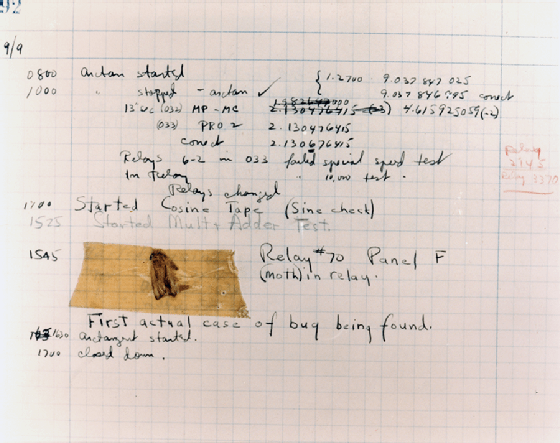
What are bugs?
Bug in Vietnamese means bug , for example in practice such as beetles, moths, flies and some other insects, etc. However, in the information technology industry, Bug is the fault of said software. common and similar in meaning to error .
Why does the Bug appear?
While programming, one of the following reasons will cause a Bug to appear:
Error due to syntax
Logic error
Error calling wrong function
Error due to runtime (too long)
Semantic error
Misinterpretation of standardized and internationalized conventions
Wrong variable name
Unable to initialize variables when necessary to use
The error checking process leaves many errors
Why Debug?
Debugging is a very important thing to determine why your software or application is not running properly or worse than expected. Once identified, you will need to spend time sometimes more than writing code just to Debug.
However, Debug is extremely necessary for your software to work well, smoothly and give users the smoothest experience.
Learn about 6 Steps Debug
Looking for Bug
Determining what the exact error is will bring a lot of benefits to you and to the development of the software. However, when the error is identified, you and the whole team will waste time debugging.
If your software or application is already operational and has received user reports, you should check several times to determine the error correctly, because most of the reports are quite vague such as: App crashed slow, frozen, laggy,…
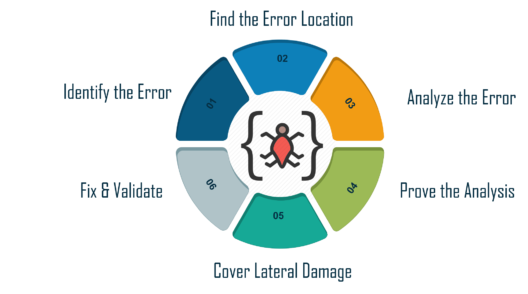
Find the location of Bug
Once the Bug is identified, we will go to determine where the Bug is located in our software. You will need to focus on finding the location instead of learning about the error.
Bug Analysis
You will need to find a way to approach the error and analyze the source code to help you better understand the error. This will have 2 benefits as follows:
Help you find the bugs around
Isolate the faulty part – avoid Debug damage to other functions
Check for errors around
Finding possible bugs in the main software will be important to avoid protracted problems. You can do the testing manually, or program some tools to check for errors.
Check Bugs
At this stage, all you need to do is check the code you have edited to see all possible errors, or cases where manipulation can lead to errors. If they all pass your test, we move on to the next stage.
Testing and Debugging
You will need to reopen all functions, scripts and check if the errors continue to occur. If so, congratulations. In the other case, you'll probably have more bugs to fix.
Effective Debugging Methods
How to avoid getting a lot of Bugs
The most effective method to avoid Bug is definitely Bug prevention. However, prevention only partially minimizes Bug occurrence. But better than nothing". This is the method I have summed up, "left behind" by the teachers in the school as well as the previous brothers and sisters:
Avoid naming variables according to existing conventions
Should note the function of the code
Every variable you should set the value so that it can be Debug easier.
Pay attention to Error Messages to speed up error detection
Be careful and meticulous when coding! If you don't want an extra space or forget a bracket or ";" messing with your program.

Using Debug tools
Debug tools are tools that are pre-developed by other veteran programmers to identify error codes at different stages of a software, operating system or application.
Some popular Debugging software you can refer to are:
gdb
dbx
Radare2
WinDbg
Valgrind
Microsoft Visual Studio Debugger
GNU Debugger
Using Logging
One of the very effective ways to debug is to create a file / form that records information when your software or application is running. The information recorded will be of great value. You will be able to Debug from this information.
Thanks to the help of experienced people
If you feel really stuck in Debugging, asking more experienced people will be a very "effective" method! That person can be a teacher, a friend or someone you know.
If you do not have relationships, programming support groups on forums and social networks will be ready to assist if you have a respectful post. In case you are female, a lot of coders will be willing to Debug to find bugs until morning with you :))
Some sites will be useful for coders like: Stack Overflow , Quora , etc.
Hopefully the article has helped you have an overview of Debug, understand what Debug is as well as ways to be able to Debug more effectively. If you have content you want to add to the article or you have better ways to Debug, you can contact Tino Group immediately so we can update the information for the community to know! Good luck on your chosen path.
The article references content from: BBC, Edureka, TechTarget, TopDev, etc.
Frequently asked questions about Debug
What is IDE?
IDE stands for Integrated Development Environment, an integrated environment used to write code to build and develop applications. There are many IDE software integrated with tools to support interpretation, compilation, Debug, code search, etc. to provide the best support for software development. If you are interested in IDE, you can refer to Tino Group's full article: What is an IDE?
Debug example for first time SQL Server users?
When working with SQL Server to build applications, databases, you will probably encounter some Bugs and you are looking for a way to fix the Bug right! If you are struggling with Debug, Microsoft's How to Debug for absolute beginners article will help you a lot!
Why use Debug tools?
The simplest reasons why you would agree about using Debug tools right away are:
Debug tools help you test better than manual testing, faster than you check by eye, and reduce the time you spend sitting for hours staring at your code.
What is the sign of the Bug?
One of the hallmarks of a bug is that you run the program but nothing happens next. Sometimes the IDE doesn't report the error anywhere and you will have to shake hands and Debug.
- How much capital does an online cosmetics business require? Where is the source?
- What is Visa Debit Card? What is the best and fastest bank to make Visa Debit card?
- 6 steps in branding strategy to help businesses succeed in the digital age
- What is Postman? Instructions for downloading and using Postman
- What is OneSignal? Instructions for integrating OneSignal into your WordPress website