What is Schema? Top 5 Best WordPress Schema Plugins
Other common names for Schema are Schema.org, Schema Markup was introduced into SQL Server from version 2005. “Schema is a semantic vocabulary of tags (or microdata). You can add to your HTML to improve the way search engines read and present your page in the SERPs.” (According to Moz)

This is a short HTML code or JavaScript declaration code used to markup structured data. The main purpose of attaching Schema to a website is to facilitate search engines to easily recognize, classify and return results quickly and accurately. As a result, the website ranking will increase on search engines. Simply put, Schema is a language used to mark up structured data so that search engines can quickly recognize and classify websites easily. Schema is a product created in cooperation with Google, Bing, Yandex and Yahoo - 4 famous search engines today.
Uses of Schema
For search engines
How to make your website stand out, attract search engine "attention" among more than 1.94 billion existing websites? Search engines are not people. Therefore, the engine cannot understand exactly what the visitor is looking for, so it is difficult to return relevant results.
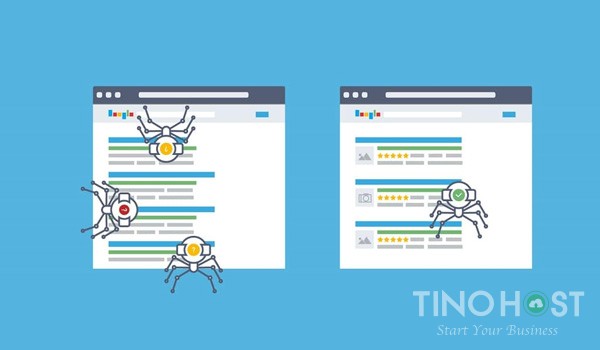
In order to "signal" to search engines, and at the same time clearly state the correct information about your website, you need to arrange this information in a clear and easy-to-understand structure. Schema will help search engines understand the topic and category of website content.
For users
Schema will help users collect a lot of information related to search keywords. An increase in search results will lead to an increase in website traffic as well.
Common types of Schema
To support the website, there are many types of schema. The most commonly used Schema types are:
Organization (Organization)
This schema will display information related to the organization that owns the website. For example, name, address, phone number, Website URL...
Event (Event)
This schema displays the important information of the event. For example, event name, time, location, etc.
Product (Product)
This schema displays the product information. For example, product name, price, rating, etc.
Review (Review)
This schema displays user rating information, ratings for any product. Marketing or affiliate blog sites often use this Schema.
Recipes (Recipes)
This schema displays the important information of a food blog post. For example, dish name, completion time, calories, rating, etc.
Schema Markup Testing Guide
The purpose of the test is for you to answer the question:
Does the website integrate Schema Markup or not?
What problems are you having with your structured data?
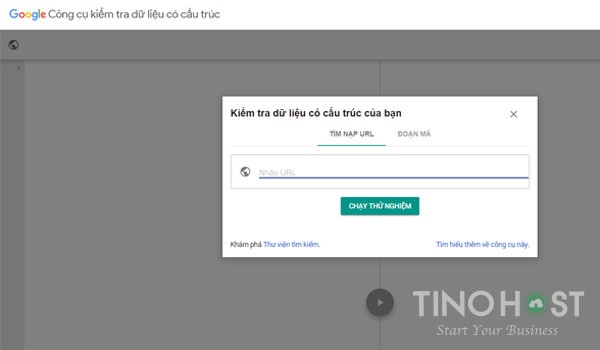
Check operation: Step 1: You access the Google tool page and enter the link you want to check in the "Fetch URL" field . You choose "Run test" . Step 2: Wait for the loading and analysis to complete. The system will return you all the structured data types information in your URL. The more data returned, the better your website is structured and the easier it is for search engines to understand the content. During the test, you should pay attention to the “Errors” and “Warnings” sections on the right. If an error warning appears, you should actively go to each item to find the problem and handle it.
Top 5 Best WordPress Schema Plugins
Slim SEO
This is an SEO plugin that is rated as simple and very well supported for Schema. Outstanding advantages:
Automatically insert Schema into the website according to Google's standards. Users do not need to install anything else.
Support variety of Schema for Website, Webpage, Logo, Article, Breadcrumbs, ...
Gentle, fast
Support to create XML sitemap, optimize meta tags and optimize for social networks, ...
All In One Schema.org Rich Snippets
This is one of the most popular Schema plugins for WordPress. Outstanding advantages:
All free
Easy to operate, easy to use
Users can directly view the display on the search engine, which is Google.
Schema
This is an ultra-lightweight plugin to automatically add JSON-LD structured data to your WordPress site. Outstanding advantages:
Easy to install and use;
Enable multiple schema types for any content;
Output in JSON-LD format;
Schema is moderated and tested using the Google Structured Data Testing Tool.
WP Review plugin
This is a plugin used to evaluate and rate content easily without affecting your page loading speed. Outstanding advantages:
Create and customize on-page reviews quickly.
Variety of reviews: star rating, score rating, percentage rating (%)
High speed;
Schema.org support;
Many options to change style quickly
Allow readers to rate and review.
Schema App Structured Data
This is a plugin that is quite appreciated in the user community. Outstanding advantages:
Automatically insert schema for all your pages, posts, authors and categories.
Provide full of popular Google schemas such as: Breadcrumb, Sitelink Searchbox, ..
Show your site name in search results.
Frequently asked questions about Schema
Is the Schema limited to searching for the type of website?
The answer is: Schema is allowed to be attached to any type of website, whether it is a website specializing in any industry, product or service without being affected.
How to create Schema?
SQL Server provides a full range of GUI tools to command line tools. You can create Schema in two ways:
Method 1: use SSMS tool (right click on Database and select Create schema )
Method 2: use Create Schema command . CREATE SCHEMA <name_schema>
How to delete Schema?
You can delete Schema in two ways:
Method 1: Can be deleted by SSMS
Method 2: Delete by command syntax: DROP SCHEMA <name_schema>
How to grant/remove permission to use Schema for users?
You can simply do the following:
Grant permission: GRANT SELECT ON SCHEMA :: <name_schema> TO <name_user>
Remove permission: GRANT SELECT ON SCHEMA :: <name_schema> TO <name_user>
Hope you use Schema effectively! For any questions and related comments, please contact TinoHost immediately for detailed advice or Fanpage to update the latest information!