What is WooCommerce? Instructions for installing and using WooCommerce WordPress
This is a free open source plugin on WordPress help you design an e-commerce or sales website. Essentially a plugin, WooCommerce will add more functionality to the website. However, the highlight is that WooCommerce provides almost all the necessary functions of a basic sales page. For example, accepting payments, managing inventory, etc.

Why is WooCommerce used by so many people?
First appearing in 2011, WooCommerce is being updated and widely available. WooCommerce allows you to take advantage of the most powerful content management system (CMS) and use it to run an online store.
All free
Due to its open source nature, you can customize every function of your website and easily build custom add-ons. WooCommerce is regularly updated with new features and is supported by the WordPress developers themselves. Also, WooCommerce has a free version available as a plugin for WordPress.
Lower cost than complicated sales website
WooCommerce itself is free. However, you will need to register a domain name, an SSL certificate, and a WordPress hosting account to start building your WooCommerce store. Compared to a complex sales website with many features, WooCommerce helps to save much more.
Easy to use
The installation and use method is relatively simple and easy. With WooCommerce, anyone can build and run a professional online store like website without knowing much about coding.
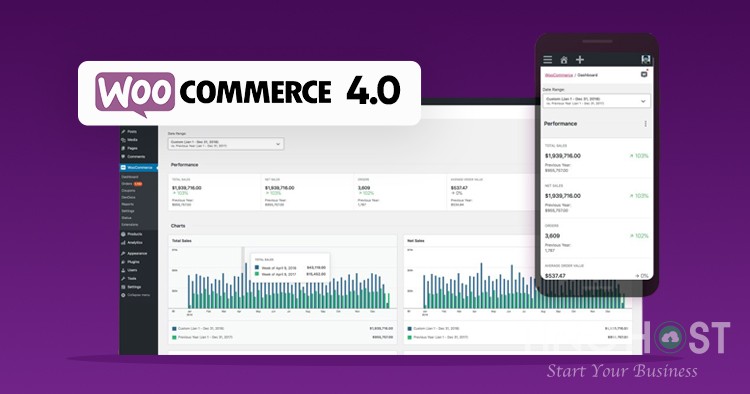
Diverse templates, products
WooCommerce provides a diverse library of WordPress templates, making the process of building an online shop homepage quick with just a few steps. With woocommerce you can sell whatever product you like from physical, digital or even affiliate marketing. Add unlimited products and images.
High security
WooCommerce helps protect data, secure transaction information, prevent any illegal third-party intrusion.
Flexible customization
WooCommerce allows users to configure with a very large number of built-in features or extensions. You can also add categories, attribute tags (size, color, ...) for any product to make it easier to search. In particular, you can also display product ratings and reviews on product pages and customize store location with currency, measurement language.

Instructions for installing and using WooCommerce WordPress
WooCommerce is installed in the following steps: Step 1: Access the WordPress admin interface with your username and password by following the link in the form: http://your-domain/wp-admin. Step 2: Select Plugins (extension pack) in the menu bar on the left side of the screen, then click the Add new button . Step 3: Type the keyword WooCommerce in the search bar. Step 4: The system returns the results, select the WooCommerce Plugin and click the Install Now button to install. When the installation is finished, press Active . Step 5: Once done, WooCommerce will send you a welcome message. Click the button Let's Goto integrate the Plugin into the website. Step 6: The system in turn displays the basic items you must complete before using WooCommerce:
Setting up the main page (shop, cart, checkout and my account): you click the Continue button .
Store location, currency, units used for product weight and length, etc. Once done, click Continue .
Shipping & Tax (shipping and tax), complete the information, click Continue .
Payment method: after setting up, click Continue.
Step 7: Click Create your first product to start using WooCommerce.
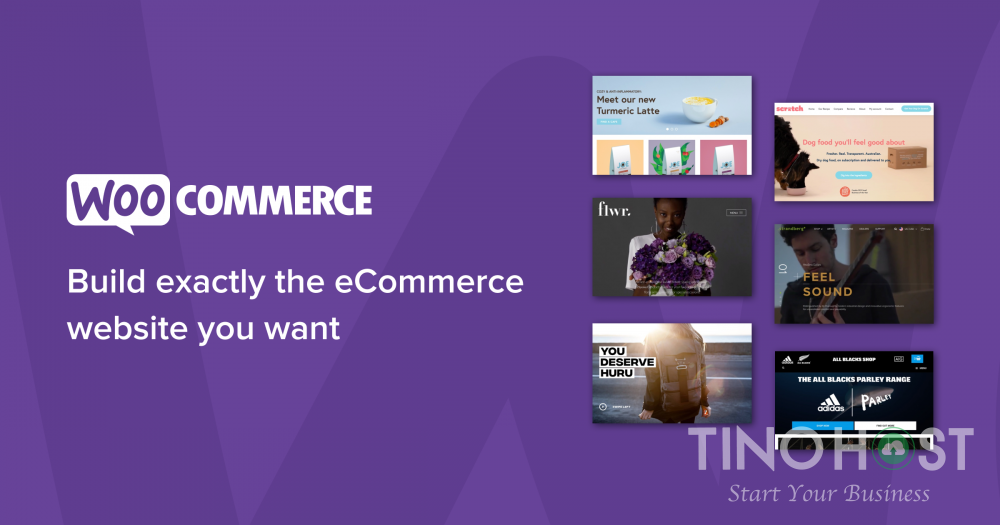
Frequently asked questions about WooCommerce
What do you need to create a WooCommerce store?
You will need the following 3 things to start creating a WooCommerce website from scratch.
A WordPress hosting account. This is where all your website files will be stored.
A domain name. This is the address of your website on the internet. Example: Cunghocwp.com
An SSL certificate to ensure secure online payment acceptance.
Why and when do you need to enable WooCommerce maintenance?
Sometimes, you should only maintain the WooCommerce sales feature, not the entire website. Because:
Your online store is under construction and has not been officially launched. You will need to set up a website in advance for Google to index while you are still editing your website.
Your store has an error. If there is a problem, to quickly maintain the store without affecting the website ranking on Google, you can use it.
You are adding something to the online store. You want to test that the store is working properly before giving it to the user.
Putting a WooCommerce store in maintenance mode improves the user experience. At the same time, it also avoids the user leaving while you perfect your website.
What do you need in an e-commerce platform?
Taking some of these basic factors into consideration will help you choose an e-commerce solution that's better for your business.
Budget: Store building costs and recurring costs will affect your business.
Ease of use: Easy to use for beginners
Payment methods: Which platforms support multiple payment gateways? If you want certain payment methods, you must make sure they are supported.
Scalability: Which e-commerce platform can scale to your growing business needs?
Should I choose WooCommerce or Magento?
Working on WordPress – the world's most popular website builder, WooCommerce has a large user base and market share. WordPress users will feel comfortable and familiar when working on WooCommerce. WooCommerce is also easy to use and cost-effective to build and operate an e-commerce store at scale. Magento is suitable for business-level businesses with development teams or businesses that can afford to hire a development team.
BigCommerce vs WooCommerce – Which Ecommerce Platform Is Better?
The BigCommerce platform is a one-stop solution. You don't need to install anything, and you can get started quickly. BigCommerce helps manage everything from backups and security to scalability. Therefore, BigCommerce is a relatively minimalist solution. In particular, BigCommerce can work simultaneously with WordPress. However, using BigCommerce, you only have limited control over your store. The entire package comes with a fixed price, a limited number of themes and built-in apps, etc. You cannot use any tools outside of BigCommerce. Meanwhile, you have full control over your website with WooCommerce. You will be proactive in your pricing plans, the initial cost is much lower than BigCommerce. However, as your store grows, it will be a bit difficult for you to use WooCommerce to expand.